Settings
Configuring countries
This article will guide you on how to configure countries. This lets you decide which countries can support delivery date/time picking. For instance, if you are shipping from the USA, you could allow delivery date picking for the USA and Canada but not for other countries you ship to.
Pre-requisites
Before configuring the app, you need to ensure that your Shopify shipping zones are configured to ship to at least one country. Learn more about configuring shipping on Shopify.
Adding country
To add a new country, open the app and click on the Add country button:
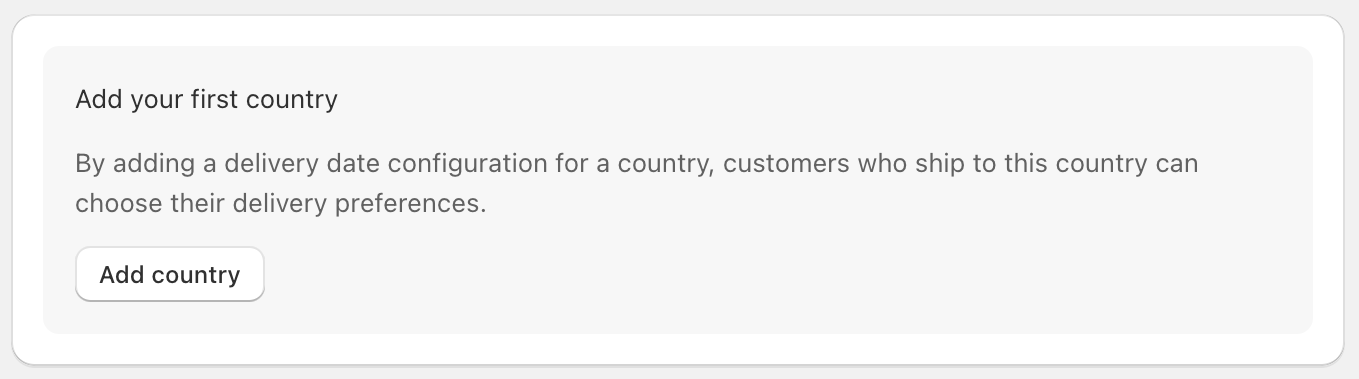
Shipping countries
Only the countries you ship to are displayed. To allow delivery date configuration for another country, you must first add it to one of your shipping zones on Shopify.
Understanding settings
The app lets you control how customers select a date to adjust to your carrier requirements.
Delivery lead days
Delivery lead days define the period between when an order is placed and when it can be scheduled for delivery. You must select both minimum and maximum lead days.
For instance, let's assume a minimum lead day of 2 and a maximum lead day of 5. If a customer places an order on January 1st, the 2nd won't be selectable (the first lead day), but the 3rd, 4th, 5th, and 6th will be selectable.
If you have configured non-business days, those will be excluded from the calculations.
Cut-off time
By default, the delivery lead days start counting from the next day after placing the order. When setting up a cut-off time, an order placed before the cut-off time will have its delivery lead days counting from the same day.
Without cut-off time (default), if a customer places an order on January 1st, January 2nd will always be considered as the first delivery lead day.
However, if you set a cut-off time at 2 pm, if the customer places their order on January 1st at 10 am, then January 1st will be considered as the first delivery day in calculations.
Delivery days
Delivery days allow you to exclude non-business days. For instance, if you configure Saturday and Sunday as non-business days, customers won't be able to select a delivery date on a Saturday or Sunday. Both days will also be excluded from calculations in the delivery lead days.
Delivery time
Carrier
Before enabling delivery time, you should check with your carrier if they support this.
Delivery time allows your customers to select, in addition to a delivery date, an optional delivery time from a set of choices that you configure.
To allow delivery time, turn on the Allow customers to choose a delivery time and add one or multiple time slots. The Morning, Afternoon, and Evening pre-defined choices will appear as-it to your customers, while the time range allows you to define precise time ranges.
FAQ
- Is it possible to set per-province settings? For now, the app only supports per-country settings. We, however, have a plan to add support for per-province override. Please reach out to our support to explain your use case.
